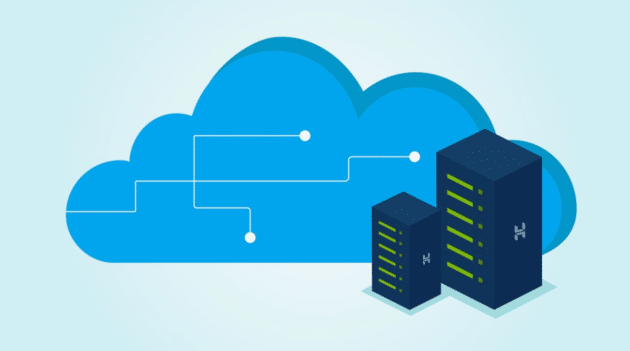Cloud Server Backup – In today’s digital age, where data is considered one of the most valuable assets for businesses, ensuring its security and availability is paramount. Data loss, whether due to hardware failure, cyberattacks, or natural disasters, can have catastrophic consequences for any organization. This is where cloud server backup comes into play as a critical strategy for protecting your data and ensuring business continuity.
Cloud server backup refers to the process of storing copies of your business’s data and applications in the cloud. Unlike traditional backups that rely on physical storage devices or on-premise servers, cloud server backup leverages remote cloud infrastructure to keep data secure and easily accessible in the event of system failure or data loss.
In this article, we will explore the benefits of cloud server backup, how it works, its key features, and why businesses should adopt this technology to safeguard their data.

What is Cloud Server Backup?
Cloud server backup is the practice of creating and storing copies of data from physical or virtual servers in a remote cloud environment. The cloud provider manages the backup infrastructure, ensuring that the data is stored in a secure and accessible manner. In contrast to traditional backup methods, which often rely on on-premise storage or external hard drives, cloud backups offer several advantages such as automation, scalability, and remote access.
With cloud server backup, businesses can protect critical data, including customer information, intellectual property, financial records, and operational files, from loss or corruption. The backup copies are stored on secure cloud platforms provided by companies like Amazon Web Services (AWS), Microsoft Azure, or Google Cloud, ensuring the integrity and availability of data at all times.
How Does Cloud Server Backup Work?
The process of backing up data to the cloud typically involves several steps:
- Data Selection
The first step is identifying which data, files, or applications need to be backed up. This can range from individual files, databases, and documents to entire server configurations or virtual machines. Businesses can also choose to perform full backups (a complete copy of all data) or incremental backups (which only store changes made since the last backup).
- Backup Configuration
Once the data to be backed up has been selected, businesses configure the backup process. This includes choosing the frequency of backups (daily, weekly, or in real-time), the type of backup (full or incremental), and any necessary compression or encryption options to ensure data security and minimize storage space.
- Data Transfer
The selected data is then transferred from the on-premises servers or virtual machines to the cloud storage. This process typically involves using secure protocols such as SSL/TLS encryption to protect the data during transit. The cloud provider’s infrastructure stores the backup securely, often in geographically distributed data centers to ensure high availability.
- Backup Retention
Cloud server backup solutions often allow businesses to set retention policies. This means you can define how long to keep certain backup copies. For instance, older backups can be automatically deleted or archived after a set period, freeing up storage space while retaining essential data for recovery purposes.
- Data Recovery
In the event of a disaster or data loss, businesses can restore their data from the cloud server backup. Most cloud backup solutions provide easy-to-use dashboards and management tools to initiate data restoration, whether it’s a full system recovery or restoring individual files or applications. The cloud provider often guarantees a rapid recovery time, ensuring minimal downtime for businesses.
Key Benefits of Cloud Server Backup
There are numerous advantages to implementing cloud server backup as part of a comprehensive data protection strategy. Some of the most notable benefits include:
1. Automated Backup Processes
One of the most significant advantages of cloud server backup is the automation it offers. Once configured, the backup process runs automatically without requiring manual intervention. This minimizes the risk of human error and ensures that data is backed up regularly, reducing the chances of losing critical information due to forgotten or delayed backups.
2. Scalability
Cloud backup solutions are highly scalable, allowing businesses to easily adjust their storage capacity as their data needs grow. Unlike traditional backup solutions, which often require additional hardware purchases and maintenance, cloud backups can be expanded with just a few clicks, ensuring that businesses can keep pace with increasing data volumes.
3. Cost-Effectiveness
Maintaining on-premise backup solutions, such as external hard drives, tape backups, or physical servers, often involves high costs for hardware, maintenance, and dedicated IT staff. In contrast, cloud server backup is offered on a subscription-based model, where businesses only pay for the storage they need. This pay-as-you-go approach eliminates the upfront capital expenditure required for physical backup solutions, making it a more cost-effective option for small and medium-sized businesses.
4. Disaster Recovery and Business Continuity
Cloud backups play a crucial role in disaster recovery. If a business experiences a natural disaster, cyberattack, or system failure, cloud backups ensure that essential data and applications can be restored quickly and accurately. The remote nature of cloud backup ensures that data is protected even if physical infrastructure is damaged. With cloud server backup, businesses can minimize downtime and resume operations faster, maintaining business continuity and preventing financial losses.
5. Data Security
Data security is a top priority when backing up sensitive information. Cloud providers typically implement robust security measures, including encryption, firewalls, and multi-factor authentication (MFA) to safeguard data both during transfer and at rest. Many cloud providers also adhere to industry regulations and compliance standards, such as GDPR, HIPAA, and ISO 27001, ensuring that businesses meet legal and regulatory requirements for data protection.
6. Remote Access
Since cloud backups are stored in the cloud, businesses can access their backup data remotely from any location. This is especially beneficial for businesses with multiple offices or remote teams, as it allows them to restore data or manage backup processes without being tied to a specific physical location. Remote access also enables businesses to recover data in the event of a system failure or hardware issue at their primary office.
7. Versioning and Historical Backups
Most cloud backup solutions allow businesses to retain multiple versions of their files. This feature enables users to restore not only the most recent version of a file but also previous versions if needed. If a file becomes corrupted, accidentally deleted, or modified in error, businesses can easily roll back to a previous version from the backup. This versioning feature adds an extra layer of protection for important data.
Best Practices for Cloud Server Backup
To maximize the benefits of cloud server backup and ensure that your data protection strategy is effective, consider the following best practices:
- Regular Testing of Backups
Backing up data is only effective if the backup is actually recoverable. Periodically test the recovery process to ensure that your backups are functional and that the restoration process works as expected. This helps identify any potential issues with your backup system before a real disaster strikes.
- Implement a 3-2-1 Backup Strategy
A proven best practice for data protection is the 3-2-1 backup strategy. This strategy suggests keeping three copies of your data: two local copies (one on a server and one on a physical backup device) and one off-site copy, which in this case would be your cloud server backup. This provides an added layer of protection in case of failure, fire, or theft.
- Automate Backup Scheduling
To avoid manual oversight, automate your backup schedules. Set up cloud backup solutions to perform regular backups at specified intervals. This will ensure that data is consistently backed up without requiring human intervention.
- Encrypt Sensitive Data
While most cloud service providers offer encryption, it’s a good practice to encrypt sensitive data before uploading it to the cloud. This adds an extra layer of security, ensuring that even if a breach occurs, your data remains protected.
- Establish a Clear Backup Retention Policy
Determine how long to retain backups and establish a clear retention policy for older data. Regularly delete or archive obsolete backups to free up storage space and ensure compliance with any industry regulations or legal requirements.
Conclusion
Cloud server backup is a powerful and essential tool for businesses looking to protect their data and ensure operational continuity. The advantages of cloud backups, including automation, scalability, cost-effectiveness, and remote access, make it a compelling solution for companies of all sizes. By adopting cloud backup solutions, businesses can safeguard their critical data, reduce the risk of data loss, and prepare for potential disasters, all while maintaining a flexible and scalable IT infrastructure.
In an increasingly data-driven world, cloud server backup is not just a backup strategy—it is a critical part of a comprehensive data protection plan that enables businesses to thrive in a competitive and unpredictable landscape.