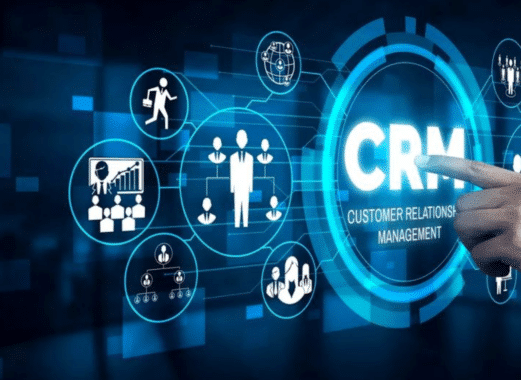Best CRM: Finding the Right Solution for Your Business – In today’s highly competitive business landscape, managing customer relationships effectively is more crucial than ever. As companies strive to deliver exceptional customer experiences, the need for an efficient Customer Relationship Management (CRM) system has become a top priority. The best CRM solutions provide businesses with tools to streamline sales processes, automate marketing efforts, and improve customer service. But with a plethora of options available, how do you determine which CRM is the best fit for your organization? This article will guide you through what to look for in the best CRM systems and offer some of the top CRM solutions available today.
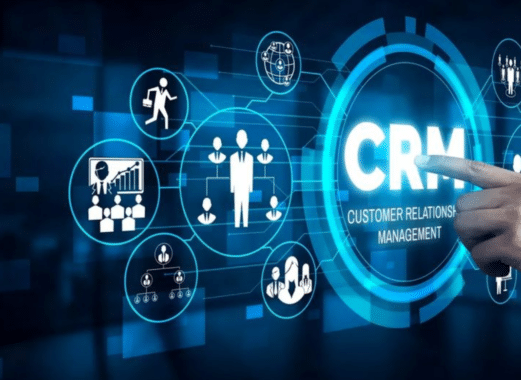
What is a CRM?
Before diving into the specifics, it’s important to understand what a CRM system is. CRM stands for Customer Relationship Management, which is a technology for managing a company’s interactions with current and potential customers. The main goal is to improve business relationships, foster customer loyalty, and drive sales growth.
A CRM system helps companies stay connected to customers, streamline processes, and improve profitability. CRM software typically includes tools for managing sales, marketing, customer service, and support, all within a unified platform. This centralization allows businesses to keep track of customer interactions across different channels, providing a holistic view of customer information.
Key Features to Look for in the Best CRM
To find the best CRM for your business, you need to consider several key features that will meet your specific needs. Here are some crucial factors to evaluate:
- Ease of Use
A CRM system should be user-friendly and easy to navigate. If the software is too complex or requires extensive training, it may deter employees from using it effectively. The best CRM solutions are designed with intuitive interfaces and dashboards that allow users to quickly access information. - Customization
Businesses across different industries have varying needs, so a one-size-fits-all approach may not work for everyone. The best CRM systems offer customizable features, allowing companies to adapt the software according to their specific processes. Customization options may include adding custom fields, adjusting workflows, or setting up personalized dashboards. - Automation Capabilities
Automation can significantly reduce repetitive tasks and enhance efficiency. Look for a CRM that includes automation for tasks such as lead scoring, email marketing campaigns, follow-up reminders, and workflow management. Automation ensures that teams can focus on more critical aspects of their work, such as building relationships with customers. - Integration with Other Tools
A CRM should seamlessly integrate with other software and tools that your business uses, such as email clients, project management tools, accounting software, and social media platforms. Integrations streamline workflows by allowing data to be synchronized across different applications, eliminating the need for manual data entry. - Mobile Accessibility
As more employees work remotely or travel for business, having a mobile-accessible CRM is essential. The best CRM solutions offer mobile apps that allow team members to update records, access customer information, and track tasks on the go. - Data Analytics and Reporting
CRM systems generate a wealth of data about customer interactions, sales performance, and marketing campaigns. The ability to analyze this data and generate reports is crucial for making informed business decisions. Look for CRM software with robust reporting and analytics features, such as customizable reports, real-time dashboards, and forecasting tools. - Scalability
The needs of a small business differ from those of a large enterprise. The best CRM should be scalable, allowing you to add new features or expand your user base as your company grows. This ensures that the CRM remains a valuable tool regardless of your company’s size.
Top CRM Solutions for Businesses
With these key features in mind, let’s explore some of the best CRM solutions that cater to a range of business needs, from small startups to large enterprises.
1. Salesforce CRM
Salesforce is widely recognized as one of the leading CRM solutions on the market. It offers a comprehensive suite of features designed to cater to businesses of all sizes. Known for its extensive customization options, Salesforce allows companies to tailor the platform to fit specific business requirements. Its cloud-based infrastructure ensures data accessibility from any location, making it an excellent choice for remote teams.
Pros:
- Highly customizable and scalable
- Extensive range of integrations with third-party tools
- Advanced automation features, including AI-powered insights
- Robust reporting and analytics
Cons:
- Can be expensive for small businesses
- May require a steep learning curve due to the complexity of features
2. HubSpot CRM
HubSpot CRM is a popular choice, particularly for small to medium-sized businesses. It offers a free plan with essential CRM features, making it accessible for startups and companies with limited budgets. HubSpot CRM is known for its user-friendly interface and seamless integration with HubSpot’s marketing, sales, and service tools.
Pros:
- Free plan available with essential features
- User-friendly and easy to set up
- Integrates well with other HubSpot products
- Offers sales, marketing, and customer service tools in a unified platform
Cons:
- Advanced features may require paid plans
- Customization is limited compared to other CRMs
3. Zoho CRM
Zoho CRM is another excellent choice for businesses seeking a balance between affordability and functionality. It provides a range of features such as sales automation, lead management, workflow automation, and social media integration. Zoho CRM is suitable for small businesses and enterprises alike due to its scalability and flexible pricing.
Pros:
- Affordable pricing plans
- Easy-to-use interface with extensive features
- Integration with a wide range of Zoho and third-party apps
- Strong automation and AI capabilities
Cons:
- Customer support can be inconsistent
- May lack some advanced features offered by competitors
4. Pipedrive
Pipedrive is a sales-focused CRM designed to help sales teams stay organized and close deals more efficiently. It features a visual sales pipeline that makes tracking deals easy and intuitive. The platform offers automation tools to reduce manual work and boost productivity.
Pros:
- User-friendly interface with a visual sales pipeline
- Ideal for sales-driven businesses
- Strong automation tools for sales activities
- Affordable pricing plans
Cons:
- Limited features for non-sales tasks (e.g., marketing)
- Customization options may not be as extensive as other CRMs
5. Microsoft Dynamics 365
Microsoft Dynamics 365 is a powerful CRM and ERP (Enterprise Resource Planning) solution suitable for large enterprises. It provides a wide range of features, including sales, customer service, field service, and marketing automation. Its integration with other Microsoft products, such as Office 365 and Azure, makes it a preferred choice for companies already using Microsoft’s ecosystem.
Pros:
- Seamless integration with Microsoft products
- Comprehensive range of CRM and ERP features
- Scalable and suitable for large enterprises
- Advanced analytics and AI capabilities
Cons:
- Can be expensive for small businesses
- Complexity may require training for new users
How to Choose the Best CRM for Your Business
When choosing the best CRM for your business, consider the following factors:
- Business Size and Budget: Start by determining the number of users and the budget you have for a CRM system. Some CRMs are better suited for small businesses due to affordability, while others are more suitable for large enterprises because of their advanced features.
- Industry Requirements: Certain industries may have specific needs, such as real estate, healthcare, or e-commerce. Look for CRM solutions that offer industry-specific features or customizations.
- Ease of Use: The adoption of a CRM system often depends on how easy it is to use. If your team finds the software too complex, they may not utilize it to its full potential.
- Integration Needs: Identify the tools your business currently uses and choose a CRM that integrates seamlessly with these systems. Integration can save time and improve efficiency by ensuring data flows smoothly between applications.
- Support and Training: Make sure the CRM vendor offers adequate customer support and training resources. This is especially important if you are new to CRM software or if the solution is complex.
Conclusion
The best CRM solution for your business will depend on your specific needs, budget, and growth plans. Salesforce, HubSpot, Zoho, Pipedrive, and Microsoft Dynamics 365 are all reputable options that cater to various business requirements. By evaluating key features such as ease of use, customization, automation, integration, and scalability, you can find a CRM that not only meets your current needs but also supports your long-term growth.
Choosing the right CRM can lead to improved customer relationships, increased sales, and enhanced productivity, ultimately driving your business forward in a competitive market. Take the time to explore different options, conduct trials, and involve your team in the decision-making process to ensure you select the best CRM for your organization.