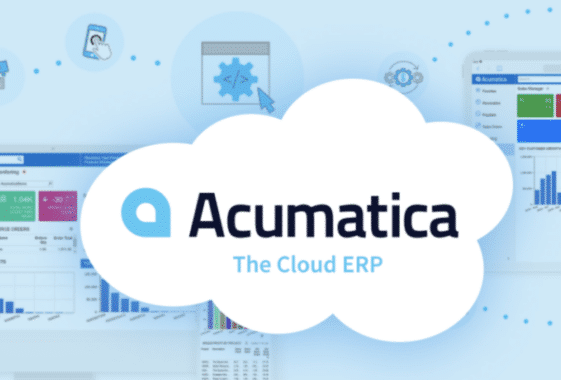Exploring Acumatica ERP: Features, Benefits, and Implementation – In today’s competitive business environment, organizations increasingly turn to Enterprise Resource Planning (ERP) systems to streamline operations, enhance productivity, and gain a competitive edge. One such innovative solution is Acumatica ERP, a cloud-based platform designed to meet the diverse needs of businesses across various industries. This article will delve into the features, benefits, implementation strategies, and considerations for companies looking to adopt Acumatica ERP.
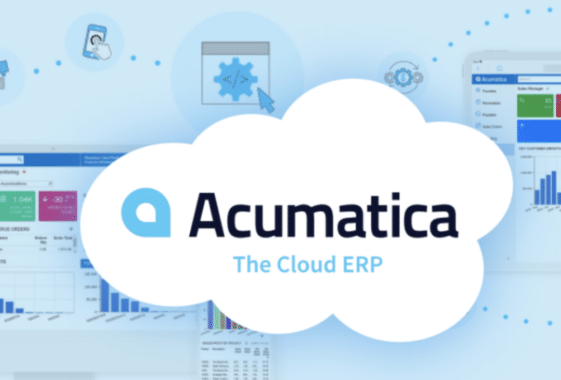
What is Acumatica ERP?
Acumatica ERP is a comprehensive, cloud-based enterprise resource planning solution that provides businesses with a unified platform for managing their financials, operations, and customer relationships. Founded in 2008, Acumatica has gained popularity for its flexibility, scalability, and user-friendly interface. The system is designed to cater to the needs of small to medium-sized enterprises (SMEs), providing them with the tools necessary to improve efficiency and support growth.
Key Features of Acumatica ERP
1. Financial Management
Acumatica ERP offers a robust financial management module that enables businesses to manage their financial operations efficiently. Key features include general ledger management, accounts payable and receivable, cash management, and budgeting. Users can generate financial statements, track expenses, and seamlessly reconcile, ensuring accurate and timely financial reporting.
2. Customer Relationship Management (CRM)
Acumatica’s built-in CRM functionality allows organizations to manage customer interactions and improve relationships throughout the customer lifecycle. Users can track leads, manage sales opportunities, and monitor customer communications all in one centralized platform. This integrated approach helps businesses enhance customer service and increase sales effectiveness.
3. Inventory Management
Acumatica offers powerful inventory management capabilities for companies that manage inventory. Businesses can track stock levels, manage reorder points, and monitor product movement across multiple locations. This feature helps organizations optimize inventory levels, reduce carrying costs, and improve order fulfillment processes.
4. Project Management
Acumatica’s project management module provides tools for effectively planning, executing, and monitoring projects. Users can create project budgets, track expenses, allocate resources, and analyze project performance through customizable dashboards and reports. This functionality is particularly beneficial for construction, manufacturing, and professional services organizations.
5. E-commerce Integration
In today’s digital age, online presence is crucial for businesses. Acumatica ERP integrates with various e-commerce platforms, enabling organizations to manage online sales and inventory in real-time. This integration helps companies to streamline their order fulfillment processes and improve customer satisfaction.
6. Business Intelligence and Reporting
Acumatica offers robust business intelligence and reporting tools that enable users to analyze data and generate actionable insights. With customizable dashboards, users can monitor key performance indicators (KPIs) and create detailed reports to support strategic decision-making. This feature empowers organizations to leverage data effectively and make informed business choices.
7. Mobile Accessibility
Acumatica ERP is designed with mobility in mind. Its cloud-based nature allows users to access the system from any device with an internet connection, including smartphones and tablets. This mobile accessibility ensures that employees can manage operations, communicate with customers, and access critical information on the go, enhancing productivity and responsiveness.
Benefits of Acumatica ERP
1. Scalability
One of the standout features of Acumatica ERP is its scalability. As businesses grow and evolve, their needs change. Acumatica allows organizations to add new users, modules, and functionalities without disrupting operations. This scalability ensures the system can grow alongside the business, providing a long-term resource management solution.
2. Cost-Effectiveness
Acumatica ERP operates on a subscription-based model, which can be more cost-effective than traditional ERP systems that require significant upfront investments in hardware and software. The pay-as-you-go approach allows businesses to allocate resources more efficiently and invest in other critical areas.
3. Customization and Flexibility
Acumatica is highly customizable, allowing organizations to tailor the system to meet their unique requirements. Businesses can configure workflows, create custom fields, and design personalized reports to align with their processes. This flexibility ensures that Acumatica can adapt to various industries and business models.
4. Enhanced Collaboration
With its cloud-based architecture, Acumatica facilitates collaboration among teams by providing a centralized platform for accessing and sharing information. Employees can work together in real time, improving communication and fostering a collaborative work environment.
5. Improved Efficiency
Acumatica ERP helps businesses operate more efficiently by automating routine tasks and streamlining processes. Integrating various functions—financial management, inventory tracking, and customer relationship management—reduces manual data entry, minimizes errors, and accelerates decision-making.
Implementation Strategies
Successfully implementing Acumatica ERP requires careful planning and execution. Here are some strategies to ensure a smooth rollout:
1. Define Clear Objectives
Before beginning the implementation process, organizations should define clear objectives for what they hope to achieve with Acumatica ERP. Understanding specific goals, such as improving inventory management, enhancing customer service, or increasing financial accuracy, will guide the selection of modules and features.
2. Involve Key Stakeholders
Engaging key stakeholders from various departments during the selection and implementation process is crucial. Their input will help identify unique needs and ensure the chosen features align with the organization’s requirements. Regular communication with stakeholders throughout the process will help manage expectations and foster buy-in.
3. Data Migration Planning
Migrating existing data to Acumatica can be a complex task. Organizations should develop a comprehensive data migration plan that includes data cleansing, mapping, and validation to ensure data accuracy during the transition. Working with experienced consultants or partners to facilitate this process may be beneficial.
4. Training and Support
Training employees on how to use Acumatica ERP effectively is essential for maximizing the software’s benefits. Organizations should develop a training plan that includes hands-on sessions, documentation, and ongoing support. Additionally, managing change effectively by addressing potential resistance and communicating the new system’s benefits will enhance adoption rates.
5. Monitor and Evaluate Performance
After implementation, organizations should continuously monitor the Performance of Acumatica ERP against defined objectives. Regular evaluations will help identify areas for improvement and ensure that the software remains aligned with evolving business needs.
Considerations for Adopting Acumatica ERP
While Acumatica ERP offers numerous advantages, businesses should also consider potential challenges:
1. Costs
While Acumatica operates on a subscription-based model, the costs associated with implementation, licensing, and ongoing maintenance can be significant. Organizations should carefully evaluate their budget and ensure that the expected benefits outweigh the costs.
2. Complexity
Configuring Acumatica to meet the requirements of organizations with unique or complex needs may be challenging. Businesses should consider engaging experienced consultants to assist with implementation and customization to ensure optimal results.
3. System Integration
Integrating Acumatica ERP with other systems and software can pose challenges, particularly for organizations that rely on multiple applications. Businesses should develop a clear integration strategy and work closely with IT teams to ensure a seamless connection between systems.
4. User Adoption
As with any new software, user adoption is crucial for success. Organizations should invest time and resources into training and support to help employees proficiently use Acumatica ERP.
Conclusion
Acumatica ERP is a powerful solution for businesses seeking to enhance operational efficiency, improve financial management, and streamline customer relationships. With its robust features, scalability, and user-friendly interface, Acumatica provides organizations with the tools necessary to succeed in a competitive landscape. Businesses can effectively leverage Acumatica ERP to drive growth and optimize their operations by carefully planning implementation strategies and considering potential challenges. In an ever-evolving business environment, embracing innovative solutions like Acumatica ERP is vital for organizations looking to remain agile and competitive.