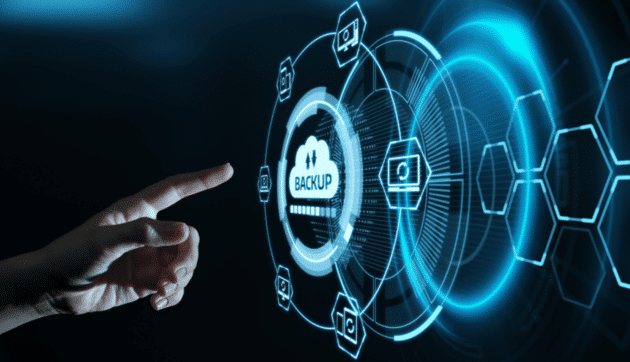Server Cloud Backup – In the digital age, data is one of the most valuable assets for businesses and individuals alike. From customer information to financial records, losing data can result in significant economic loss, reputational damage, and operational disruptions. This is where server cloud backup becomes a critical tool.
A server cloud backup is a secure and reliable way to store your sserver’sdata offsite. It ensures data recovery in case of hardware failure, cyberattacks, or natural disasters. This article explores the concept of server cloud backup, its benefits, features, use cases, and top providers to help you make an informed decision.
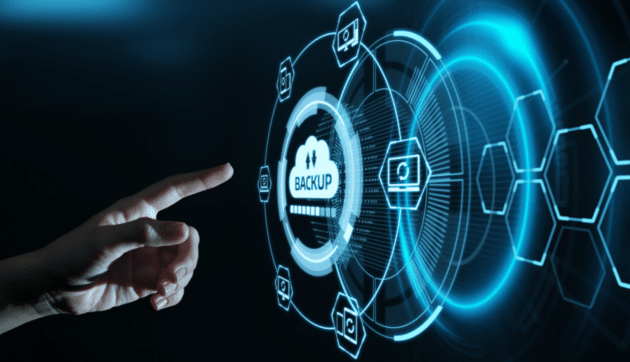
What is Server Cloud Backup?
A server cloud backup is copying data from a physical or virtual server and storing it in a cloud-based storage system. This ensures that the data can be restored in the event of a disaster to minimize downtime and data loss.
Unlike traditional backup methods, such as tapes or external hard drives, cloud backups are:
- Automatic: Scheduled backups happen without manual intervention.
- Offsite: Data is stored in geographically distributed data centers.
- Scalable: You can increase storage capacity as your needs grow.
Key Benefits of Server Cloud Backup
- Data Security
Cloud backups employ advanced encryption methods to protect data during transfer and at rest. Additionally, they often comply with regulations like GDPR and HIPAA, making them suitable for sensitive data.
- Disaster Recovery
With server cloud backup, your data remains accessible even if your physical infrastructure is compromised due to fire, theft, or other disasters.
- Scalability
Cloud backup solutions can accommodate growing data needs, allowing businesses to add more storage without investing in additional hardware.
- Cost-Effectiveness
Cloud backups reduce overall costs by eliminating the need for physical storage devices and maintenance. Pay-as-you-go pricing ensures businesses only pay for what they use.
- Accessibility
Data stored in the cloud is accessible from anywhere, making it easier for businesses to retrieve information during emergencies.
- Automation
With automated backup schedules, businesses can ensure regular and consistent data backups without human intervention.
Features of an Ideal Server Cloud Backup Solution
When evaluating server cloud backup providers, consider the following features:
- Automated Backups
The system should allow you to schedule regular backups, reducing the risk of missed data copies.
- Incremental Backups
Incremental backups save only the changes made since the last backup, reducing storage space and speeding up the process.
- End-to-End Encryption
Ensure the solution uses encryption both during data transfer and while at rest.
- Disaster Recovery Options
Look for features like instant server replication and recovery to minimize downtime.
- Scalability
The backup solution should scale as your business grows to accommodate increasing data storage needs.
- Multi-Platform Support
The solution should support various server types, including physical, virtual, and cloud-based.
Use Cases for Server Cloud Backup
- Small and Medium Businesses (SMBs)
SMBs often lack the resources to maintain extensive on-premises backup systems. Cloud backup provides them with a cost-effective and scalable solution.
- Enterprise-Level Organizations
Large businesses with massive data volumes benefit from the scalability and reliability of server cloud backups.
- E-Commerce Platforms
E-commerce platforms rely on uninterrupted access to customer and transaction data. Cloud backups ensure this data is never lost.
- Healthcare Providers
With stringent compliance requirements like HIPAA, healthcare providers use cloud backups to store patient records securely.
- Remote Work Setups
With teams working from various locations, cloud backups ensure consistent and secure data access.
Top Server Cloud Backup Providers
Here is a closer look at some of the leading server cloud backup providers in 2024:
- Veeam Backup & Replication
Overview:
Veeam is a trusted name in the backup and disaster recovery industry, offering robust cloud backup solutions for servers.
Key Features:
- Instant VM recovery.
- End-to-end encryption.
- Multi-cloud support, including AWS and Azure.
Best For: Enterprises and businesses with virtualized environments.
- Acronis Cyber Protect
Overview:
Acronis provides a comprehensive solution that combines backup, cybersecurity, and disaster recovery into one platform.
Key Features:
- AI-based ransomware protection.
- Dual-destination backup (cloud and local).
- Bare-metal recovery options.
Best For: Businesses needing integrated cybersecurity and backup.
- Backblaze B2 Cloud Storage
Overview:
Backblaze is known for its affordability and simplicity, making it a favorite among small businesses.
Key Features:
- Flat-rate pricing.
- Unlimited free data uploads.
- Easy integration with third-party tools.
Best For: Cost-conscious SMBs and startups.
- Microsoft Azure Backup
Overview:
Azure Backup is part of the Microsoft Azure ecosystem, providing seamless integration for businesses using Azure services.
Key Features:
- Integration with other Azure services.
- Support for Windows and Linux servers.
- Incremental backups to save storage space.
Best For: Enterprises already using Microsoft Azure.
- Amazon Web Services (AWS) Backup
Overview:
AWS Backup offers a centralized solution for automating backups across AWS services.
Key Features:
- Backup policies for resource groups.
- Data compliance and audit support.
- Multi-region backups for disaster recovery.
Best For: Businesses using the AWS ecosystem.
- Carbonite Safe
Overview:
Carbonite specializes in providing simple, automated cloud backup solutions for SMBs.
Key Features:
- Unlimited cloud storage for backups.
- Support for hybrid cloud setups.
- 24/7 customer support.
Best For: Small businesses with limited IT resources.
- IDrive
Overview:
IDrive is a versatile backup solution suitable for individuals and businesses alike.
Key Features:
- Affordable plans.
- Continuous data protection.
- Disk image backups.
Best For: Individuals and SMBs looking for a budget-friendly option.
How to Choose the Best Server Cloud Backup
When selecting a cloud backup solution, keep the following in mind:
- Backup Frequency
Determine how often you need backups and ensure the solution supports your desired frequency.
- Data Volume
Choose a provider with sufficient storage for your current and future data needs.
- Budget
Evaluate the cost of storage, bandwidth, and additional features to find a solution within your budget.
- Ease of Use
The backup solution should have an intuitive interface and a simple setup process.
- Compliance Requirements
Ensure the provider complies with industry-specific regulations relevant to your business.
Future Trends in Server Cloud Backup
- AI-Powered Backup Management
AI will enhance backup scheduling, data organization, and anomaly detection.
- Integration with Edge Computing
Data backups closer to the source will reduce latency and improve performance.
- Focus on Sustainability
Cloud backup providers will adopt greener practices, such as using renewable energy for data centers.
- Zero-Trust Security Models
Advanced authentication methods and least-privilege access will bolster security.
Conclusion
A server cloud backup is indispensable for safeguarding your data against unexpected events. Whether a small business or a large enterprise, investing in a robust backup solution ensures data availability, security, and peace of mind.
Providers like Veeam, Acronis, Backblaze, and others offer diverse features to cater to different needs and budgets. You can select a solution that aligns with your business goals by evaluating factors such as scalability, security, and cost.
As technology evolves, server cloud backup systems will become even more efficient, secure, and environmentally friendly, making them a vital component of modern data management strategies.